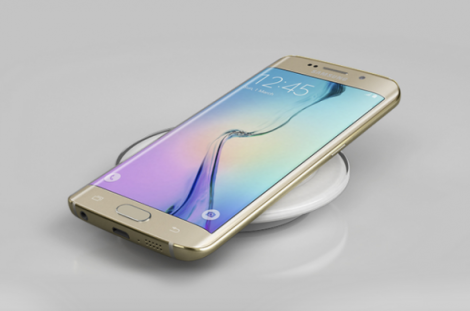Samsung completely rethought how it makes phones to come up with the Galaxy S6. It doesn’t have a removable battery or a microSD card slot, but it does have a slick new design and a number of awesome features that could lure even committed iPhone users over to the Android side of the fence. Let’s check out the five coolest features of Samsung’s new flagship.
A better fingerprint reader
There was a fingerprint reader built into the Galaxy S5, but it was really just there as a novelty — a check-box so Samsung could compete with Apple. The home button isn’t a particularly comfortable location for a fingerprint sensor in the first place, and the Galaxy S5 required you to swipe your finger across it. Not good. The Galaxy S6 gets the fingerprint sensor right, though. All you have to do is press, just like Apple’s Touch ID.
The home button on the GS6 is a little larger to accommodate the touch-based sensor, but it seems quite snappy. You can teach it several finger patterns, although it takes a lot of presses to get them set up.
Samsung has tied the fingerprint reader into a number of services like PayPal, Samsung Pay (which we’ll get to soon), and the Android security settings. The fingerprint reader can unlock the phone, of course, but it can also unlock securely saved files and data stored in Samsung’s private mode. This requires you have Knox active, so modifying the device will usually disable it.
Wireless charging and Fast Charging
Samsung opted to do away with the removable battery in the Galaxy S6, which will no doubt enrage some long-time Galaxy users. It does, however, come with an important upgrade. Samsung used to sell additional back covers for its devices to enable wireless charging, but that will be included with the Galaxy S6.
The most popular wireless charging standard out right now is Qi, and that’s what past Samsung phones have supported by way of a replacement cover. The Galaxy S6 works with Qi, but it also has support for the less popular PMA standard. So whatever charging pad you come across, the GS6 should connect without issue.
Wireless charging is neat, but it is a little slow. One of the coolest things happening in mobile technology right now is Qualcomm’s Quick Charge technology, but the Galaxy S6 doesn’t have a Qualcomm chip. Bummer. Samsung has, however, created its own version of that technology that it calls Fast Charging. If you use the included power cable, the Galaxy S6 will be able to fill up considerably faster. Samsung says 10 minutes of charging will get you two hours of video playback.
Samsung Pay
Samsung will offer its own wireless payment solution on the Galaxy S6, but it goes further than either Apple Pay or Google Wallet. Samsung Pay has NFC so you can make payments in stores that have NFC readers, but it also works at most payment terminals that only have magnetic stripe readers. What? How?!
The wireless payment system at work in the Galaxy S6 is based on technology acquired from LoopPay. It’s capable of beaming the data saved from your card’s magnetic stripe wirelessly to a standard card reader. This is called Magnetic Secure Transmission (MST), and it works by generating a rapidly changing magnetic field with a range of about three inches.
Samsung says this should work on about 90% of magnetic stripe readers, but some very old terminals might fail to recognize the signal. Still, it’s probably your best shot at leaving your wallet at home.
Faster camera
Samsung had long been at the top of the heap when it comes to Android camera performance, and it looks like the Galaxy S6 will continue that tradition. We’re still looking at a 16MP sensor, but the aperture is larger at F1.9. That should mean better low light performance, which was the only weak point of the Galaxy S5’s camera.
The camera on the Galaxy S6 also has improved launch and capture speed. Samsung says you can get the camera open and ready to take a snapshot in 0.6 seconds. It also has a feature called fast-tracking auto-focus that allows the software to intelligently track an object that is moving to keep it in focus.
Theme engine
There were rumors leading up to the announcement that Samsung was going to slim down TouchWiz this year, but that might have been an overstatement. Samsung’s custom UI layer is still on display with Lollipop on the Galaxy S6. However, you can finally change the way it looks significantly. Samsung has added a theme engine that can change the colors, icons, wallpaper and more with a single tap.
The Galaxy S6 will ship with a theme store containing a selection of themes, both free and paid. There’s an Avengers theme, a stereotypically pink girly theme, and a few more. While TouchWiz has some odd color choices, it is consistent and not really bad looking any more. Some of the themes that have been demoed at MWC are irredeemably ugly, and it’s all or nothing. You can’t apply just the icons or wallpaper, for example. That doesn’t mean there isn’t potential, though.
Samsung hasn’t offered details on whether or not third-parties will be able to add themes to the store. We can only hope, though. I’m confident someone will make a “Nexus” flavored theme shortly after release if at all possible.